Leave domain from command line:
- SSH vCenter
- Type:
/opt/likewise/bin/domainjoin-cli leave
Trying to leave AD fail with error:
ldm client exception: Error trying to leave AD, error code [1321],user [adusername]
Running the command "/opt/likewise/bin/domainjoin-cli join [domain] [user name] [password]" to join domain with restricted user account fails with error:
Error LW_ERROR_LDAP_CONSTRAINT_VIOLATION [code 0x00009d7b] OR LW_ERROR_LDAP_INSUFFICIENT_ACCESS [code 0x00009d8b]
Solution:
SSH vCenter and type the following commands:
/opt/likewise/bin/lwregshell
cd HKEY_THIS_MACHINE\Services\lsass\Parameters\Providers\ActiveDirectory\DomainJoin
ls
The output should be similar to:
[\Services\lsass\Parameters\Providers\ActiveDirectory\DomainJoin\]
+ "Default" REG_SZ "ludo.local"
[HKEY_THIS_MACHINE\Services\lsass\Parameters\Providers\ActiveDirectory\DomainJoin\ludo.local]
Type the following to remove the entry in likewise:
ls
delete_tree ludo.local
delete_value Default
exit
/opt/likewise/bin/lwsm restart lwreg
reboot
//////////////
Error: LW_ERROR_DOMAIN_IS_OFFLINE [code 0x00009cb9]
Using checkADConfig to detect connectivity and DNS issues between vCenter Server and Active Directory
Check /var/lib/likewise/krb5-affinity.conf
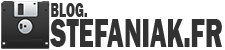
Comments est propulsé par CComment