To kill the service you have to know its PID or Process ID. To find this just type the following in at a command prompt:
sc queryex servicename
Replace "servicename" with the services registry name. For example: Print Spooler is spooler.
Identify the PID
After running the query you will by presented with a list of details. You will want to locate the PID. (Highlighted)
Run the Taskkill command
Now that you have the PID, you can run the following command to kill the hung process:
taskkill /f /pid [PID]
This will force kill the hung service. Exemple:
Taskkill /IM vpxd.exe /F
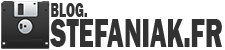
Comments est propulsé par CComment