🇫🇷 Clavier
- Changer la langue de la console:
# localectl status
# localectl list-keymaps
# localectl set-keymap fr
ou
# loadkeys fr
ou
# setxkbmap fr
AD/LDAP
- Recuperer le certificat pour LDAPS
openssl s_client -connect dc.ludo.local:636 -showcerts
ou
openssl s_client -showcerts -verify 5 -connect dc.ludo.local:636 < /dev/null | awk '/BEGIN/,/END/{ if(/BEGIN/) {a++}; out="AD"a".cer"; print >out}'
Base de donnée:
- Se connecter a la base de donnée:
# /opt/vmware/vpostgres/current/bin/psql -d VCDB -U postgres
- Verifier la taille des bases:
SELECT pg_database.datname, pg_size_pretty(pg_database_size(pg_database.datname)) AS size FROM pg_database;
- Verifier la taille de la base VCDB:
SELECT pg_size_pretty(pg_database_size('VCDB'));
- Trouver les plus grosses tables:
SELECT relname AS "relation", pg_size_pretty(pg_relation_size(C.oid)) AS "size" FROM pg_class C LEFT JOIN pg_namespace N ON (N.oid = C.relnamespace)WHERE nspname NOT IN ('pg_catalog', 'information_schema') ORDER BY pg_relation_size(C.oid) DESC LIMIT 15;
- Purge VPX_TEXT_ARRAY:
select count(*) FROM VPX_TEXT_ARRAY; select count(*) FROM VPX_TEXT_ARRAY WHERE EXISTS(SELECT 1 FROM VPX_ENTITY WHERE ID=VPX_TEXT_ARRAY.MO_ID); SELECT * into VPX_TEXT_ARRAY_BK FROM VPX_TEXT_ARRAY WHERE EXISTS(SELECT 1 FROM VPX_ENTITY WHERE ID=VPX_TEXT_ARRAY.MO_ID); truncate table VPX_TEXT_ARRAY; insert into VPX_TEXT_ARRAY (ARRAY_ID,TYPE_ID,VALUE,MO_TYPE,MO_ID,SURR_KEY) select ARRAY_ID,TYPE_ID,VALUE,MO_TYPE,MO_ID,SURR_KEY from VPX_TEXT_ARRAY_BK; drop table VPX_TEXT_ARRAY_BK;
⚠️ Services a stopper avant d'interagir avec la DB:
# service-control --stop vmware-vpxd
# service-control --stop vmware-content-library
A demarrer:
# service-control --start vmware-vpxd
# service-control --start vmware-content-library
# service-control --start vmware-sps
# service-control --start vmware-updatemgr
PNID:
- Verifier le PNID
/usr/lib/vmware-vmafd/bin/vmafd-cli get-pnid --server-name localhost
VECS:
- Lister les Keystores
/usr/lib/vmware-vmafd/bin/vecs-cli store list
- Verifier le nombre d'entrées dans TRUSTED_ROOTS
/usr/lib/vmware-vmafd/bin/vecs-cli entry list --store TRUSTED_ROOTS | grep Number
SMB:
- Tester la creation de dossier pour les backups
/usr/bin/smbclient //DC/backup$/ -UCette adresse e-mail est protégée contre les robots spammeurs. Vous devez activer le JavaScript pour la visualiser. -c 'cd VCSA/vCenter/; mkdir VCSA/vCenter/vc70.ludo.local/TEST/'
Points de montage de vCenter Appliance:
| vCenter Server Appliance 6.0 | |||
| Disk (VMDK) |
Default Size (Tiny) |
Mount Point | Purpose |
| VMDK1 | 12GB | / (10GB) /boot (132MB) SWAP (1GB) |
Boot directory where the kernel images and boot load configurations are stored |
| VMDK2 | 1.3GB | /tmp | Temporary directory used to store temporary files generated or used by services from vCenter Server |
| VMDK3 | 25GB | SWAP | Swap directory used when the system is out of memory to swap to disk |
| VMDK4 | 25GB | /storage/core | Core directory where core dumps from VPXD process from the vCenter Server are stored |
| VMDK5 | 10GB | /storage/log | Log directory where vCenter Server stores all logs for the environment |
| VMDK6 | 10GB | /storage/db | VMware Postgres database storage location |
| VMDK7 | 5GB | /storage/dblog | VMware Postgres database logging location |
| VMDK8 | 10GB | /storage/seat | Stats, Events, Alarms and Tasks (SEAT) directory for VMware Postgres |
| VMDK9 | 1GB | /storage/netdump | VMware Netdump collector repository that stores ESXi dumps |
| VMDK10 | 10GB | /storage/autodeploy | VMware Auto Deploy repository that stores the thinpackages used for stateless booting of ESXi hosts |
| VMDK11 | 5GB | /storage/invsvc | VMware Inventory Service directory where the xDB, Inventory Service bootstrap configuration file, and tomcat configuration files reside |
| vCenter Server Appliance 6.5 | |||
| Disk (VMDK) |
Default Size (Tiny) |
Mount Point | Purpose |
| VMDK1 | 12GB | / (10GB) /boot (132MB) SWAP (1GB) |
Directory where the kernel images and boot loader configurations are stored. |
| VMDK2 | 1.8GB | /tmp | Directory used to store temporary files generated or used by services from vCenter Server |
| VMDK3 | 25GB | SWAP | Directory used when the system is out of memory to swap to disk |
| VMDK4 | 25GB | /storage/core | Directory where core dumps from VPXD process from the vCenter Server are stored |
| VMDK5 | 10GB | /storage/log | Directory where vCenter Server and Platform Services Controller store all logs for the environment |
| VMDK6 | 10GB | /storage/db | VMware Postgres database storage location |
| VMDK7 | 5GB | /storage/dblog | VMware Postgres database logging location |
| VMDK8 | 10GB | /storage/seat | Stats, Events, Alarms and Tasks (SEAT) directory for VMware Postgres |
| VMDK9 | 1GB | /storage/netdump | VMware Netdump collector repository that stores ESXi dumps |
| VMDK10 | 10GB | /storage/autodeploy | VMware Auto Deploy repository that stores the thinpackages used for stateless booting of ESXi hosts |
| VMDK11 | 10GB | /storage/imagebuilder | VMware Image Builder repository that stores the vSphere image profiles, software depots and VIB packages, such as driver VIBs and update VIBs. |
| VMDK12 | 100GB | /storage/updatemgr | VMware Update Manager repository where patches and updates are stored for Virtual Machine and ESXi hosts |
| vCenter Server Appliance 6.7 | |||||
| Disk (VMDK) |
Default Size (Tiny) |
Small | Medium | Mount Point | Purpose |
| VMDK1 | 12GB | 12GB | 12GB | / (10GB) /boot (132MB) SWAP (1GB) |
Directory where the kernel images and boot loader configurations are stored. |
| VMDK2 | 1.7GB | 1.7GB | 1.7GB | /tmp | Directory used to store temporary files generated or used by services from vCenter Server |
| VMDK3 | 25GB | 25GB | 50GB | SWAP | Directory used when the system is out of memory to swap to disk |
| VMDK4 | 25GB | 50GB | 50GB | /storage/core | Directory where core dumps from VPXD process from the vCenter Server are stored |
| VMDK5 | 10GB | 10GB | 25GB | /storage/log | Directory where vCenter Server and Platform Services Controller store all logs for the environment |
| VMDK6 | 10GB | 10GB | 25GB | /storage/db | VMware Postgres database storage location |
| VMDK7 | 15GB | 15GB | 25GB | /storage/dblog | VMware Postgres database logging location |
| VMDK8 | 10GB | 25GB | 50GB | /storage/seat | Stats, Events, Alarms and Tasks (SEAT) directory for VMware Postgres |
| VMDK9 | 1GB | 1GB | 10GB | /storage/netdump | VMware Netdump collector repository that stores ESXi dumps |
| VMDK10 | 10GB | 10GB | 25GB | /storage/autodeploy | VMware Auto Deploy repository that stores the thinpackages used for stateless booting of ESXi hosts |
| VMDK11 | 10GB | 10GB | 25GB | /storage/imagebuilder | VMware Image Builder repository that stores the vSphere image profiles, software depots and VIB packages, such as driver VIBs and update VIBs. |
| VMDK12 | 100GB | 100GB | 100GB | /storage/updatemgr | VMware Update Manager repository where patches and updates are stored for Virtual Machine and ESXi hosts |
| VMDK13 | 50GB | 50GB | 100GB | /storage/archive | VMware Postgres database’s Write-Ahead Logging (WAL) location |
Augmenter la taille d'une partition: (6.0)
vpxd_servicecfg storage lvm autogrow
df -h
Augmenter la taille d'une partition: (6.5 et 6.7)
df -h; lsblk; lsscsi
/usr/lib/applmgmt/support/scripts/autogrow.sh
df -h
|
Version
|
Release Date
|
Build Number
|
Installer Build Number
|
| vCenter Server 6.7 Update 3c | 2020-01-30 | 15505668 | |
| vCenter Server 6.7 Update 3b (6.7.0.42000) | 2019-12-05 | 15132721 | 15129938 |
| vCenter Server 6.7 Update 3a (6.7.0.41000) | 2019-10-24 | 14836122 | 14792528 |
| vCenter Server 6.7 Update 3 (6.7.0.40000) | 2019-08-20 | 14367737 | 14368027 |
| vCenter Server 6.7 Update 2b (6.7.0.31100) | 2019-05-14 | 13843380 | 13843469 |
| vCenter Server 6.7 Update 2a (6.7.0.31000) | 2019-05-14 | 13643870 | 13638830 |
| vCenter Server 6.7 U2 (6.7.0.30000) | 2019-04-11 | 13010631 | 13007157 |
| vCenter Server 6.7 U1b (6.7.0.21000) | 2019-01-17 | 11726888 | 11727065 |
| vCenter Server 6.7 U1 (6.7.0.20000) | 2018-10-16 | 10244745 | 10244807 |
| vCenter Server 6.7d (6.7.0.14000) | 2018-08-14 | 9451876 | 9433894 |
| vCenter Server 6.7c (6.7.0.13000) | 2018-07-26 | 9232925 | 9232933 |
| vCenter Server 6.7b (6.7.0.12000) | 2018-06-28 | 8832884 | 8833120 |
| vCenter Server 6.7a (6.7.0.11000) | 2018-05-22 | 8546234 | 8546281 |
| vCenter Server 6.7 (6.7.0.10000) | 2018-04-17 | 8217866 | 8170087 |
| vCenter Server 6.5 U3g | 2020-01-30 | 15505374 | |
| vCenter Server 6.5 U3f | 2019-12-19 | 15259038 | |
| vCenter Server 6.5 U3e | 2019-11-26 | 15127636 | |
| vCenter Server 6.5 U3d | 2019-10-24 | 14836121 | |
| vCenter Server 6.5 U3c | 2019-09-24 | 14690228 | |
| vCenter Server 6.5 U3b | 2019-08-27 | 14389939 | |
| vCenter Server 6.5 U3a | 2019-07-25 | 14156547 | |
| vCenter Server 6.5 U3 | 2019-07-02 | 14020092 | |
| vCenter Server 6.5 U2h | 2019-05-30 | 13834586 | |
| vCenter Server 6.5 U2g | 2019-05-14 | 13638625 | |
| vCenter Server 6.5 U2f | 2019-03-21 | 12863991 | |
| vCenter Server 6.5 U2e | 2018-12-20 | 11347054 | |
| vCenter Server 6.5 U2d | 2018-11-29 | 10964411 | |
| vCenter Server 6.5 U2c | 2018-08-14 | 9451637 | |
| vCenter Server 6.5 U2b | 2018-06-28 | 8815520 | |
| vCenter Server 6.5 U2 | 2018-05-03 | 8307201 | |
| vCenter Server 6.5 Update 1g | 2018-03-20 | 8024368 | |
| vCenter Server 6.5 Update 1e | 2018-01-09 | 7515524 | |
| vCenter Server 6.5 Update 1d | 2017-12-19 | 7312210 | |
| vCenter Server 6.5 Update 1b | 2017-10-26 | 6816762 | |
| vCenter Server 6.5 Update 1 | 2017-07-27 | 5973321 | |
|
vCenter Server 6.5 0e Express Patch 3
|
2017-06-15
|
5705665
|
|
|
vCenter Server 6.5 0d Express Patch 2
|
2017-04-18
|
5318154
|
|
| vCenter Server 6.5 0c Express Patch 1b | 2017-04-13 | 5318112 | |
|
vCenter Server 6.5 0b Patch 1
|
2017-03-14
|
5178943
|
|
|
vCenter Server 6.5 0a Express Patch 1
|
2017-02-02
|
4944578
|
|
|
vCenter Server 6.5 GA
|
2016-11-15
|
4602587
|
|
| vCenter Server 6.0 U3j (Dernière Build) | 2019-09-12 | 14518058 | |
| vCenter Server 6.0 U3i | 2019-05-14 | 13638472 | 13638623 |
| vCenter Server 6.0 U3h | 2018-08-14 | 9313458 | 9451619 |
| vCenter Server 6.0 U3g | 2018-07-26 | 9109103 | 9146214 |
| vCenter Server 6.0 Update 3f | 2018-06-28 | 8874690 | 8803876 |
| vCenter Server 6.0 Update 3e | 2018-03-20 | 7924803 | 7977899 |
| vCenter Server 6.0 Update 3d | 2018-01-09 | 7462484/7462485 | 7464194 |
| vCenter Server 6.0 Update 3c | 2017-11-09 | 7037394 | 7040641 |
|
vCenter Server 6.0 Update 3b
|
2017-04-13
|
5318200/5318203
|
5326177
|
|
vCenter Server 6.0 Update 3a
|
2017-03-21
|
5183551
|
5202527
|
|
vCenter Server 6.0 Update 3
|
2017-02-24
|
5112527
|
5112506
|
|
vCenter Server 6.0 Update 2a
|
2016-11-22
|
4541947
|
4637290
|
|
vCenter Server 6.0 Update 2
|
2016-03-16
|
3634793
|
3634788
|
|
vCenter Server 6.0 Update 1b
|
2016-01-07
|
3339083
|
3343019
|
|
vCenter Server 6.0 Update 1
|
2015-09-10
|
3018524
|
3040890
|
|
vCenter Server 6.0.0b
|
2015-07-07
|
2776511
|
2800571
|
|
vCenter Server 6.0.0a
|
2015-04-16
|
2656760
|
2656757
|
|
vCenter Server 6.0 GA
|
2015-03-12
|
2559268
|
2562643
|
============================ Full Clean flash ============================
service-control --stop vsphere-client rm -f /etc/vmware/vsphere-client/cmCatalog/* rm -rf /usr/lib/vmware-virgo/server/pickup/* rm -f /usr/lib/vmware-vsphere-client/server/work/* rm -f /storage/vsphere-client/SerenityDB/serenity/* rm -rf /etc/vmware/vsphere-client/vc-packages/vsphere-client-serenity/* service-control --start vsphere-client
============================ Full clean H5 ============================
service-control --stop vsphere-ui rm -f /etc/vmware/vsphere-client/cmCatalog/*vsphere-ui* rm -rf /usr/lib/vmware-vsphere-ui/server/work/* rm -rf /storage/vsphere-ui/SerenityDB/serenity/* rm -rf /etc/vmware/vsphere-ui/vc-packages/vsphere-client-serenity/* service-control --start vsphere-ui
======================== Reset Update Manager DB ========================
| 6.5 | 6.7 | 7.0 |
service-control --stop vmware-updatemgr |
||
/usr/lib/vmware-updatemgr/bin/updatemgr-util reset-db |
/usr/lib/vmware-updatemgr/bin/updatemgr-utility.py reset-db |
|
rm -rf /storage/updatemgr/patch-store/* |
||
service-control --start vmware-updatemgr |
||
Source: KB2147284
Certificats 😱:
Checking Expiration of STS Certificate on vCenter Server checksts.py
Regenerating and replacing expired STS certificate on vCenter Server Appliance 6.5/6.7 fixsts.sh
How to regenerate vSphere 6.x certificates using self-signed VMCA /usr/lib/vmware-vmca/bin/certificate-manager
How to replace default vCenter VMCA certificate with Microsoft CA signed certificate
Scripts:
| 6.5 | 6.7 | 7.0 | |
| Check STS | KB 79248 | ||
| Fix STS | KB 76719 | ||
| lsdoctor | KB 80469 | ||
| CRL Fix | KB 52052 | ⛔ | |
| CLEAR BACKUP_STORE | ⛔ | KB 82560 | |
Sources:
https://kb.vmware.com/s/article/2143838
https://kb.vmware.com/s/article/70643
https://kb.vmware.com/s/article/70624
https://kb.vmware.com/s/article/70625
https://kb.vmware.com/s/article/2126276
https://kb.vmware.com/s/article/2145603
https://kb.vmware.com/s/article/79248
https://kb.vmware.com/s/article/76719
https://kb.vmware.com/s/article/2112283
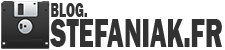
Comments est propulsé par CComment